Mobile Phone Number Finder:- Are you unsure of how to locate your phone number now that you have a new SIM card? Keeping your mobile number in mind might be difficult. It’s a fact that 10-digit mobile numbers are difficult to remember because you don’t use them very often. It’s also really annoying to forget your cell number if you decide to change phones. Nowadays, half of the services we use depend on one-time passwords (OTPs), thus having our mobile number on hand is crucial. Don’t worry; we’ll teach you seven different methods to locate your phone number today.
Also Read:- Location Number Tracker, Nebsit Council, Digitalindiadataentryjobs
Contents
How to find your mobile number from SIM, SMS, phone settings, and more
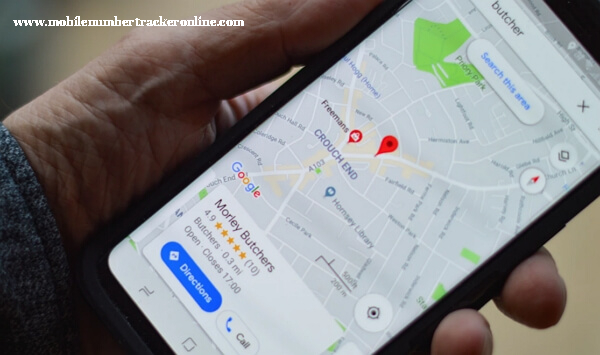
1. Using USSD codes
Here’s the most straightforward way to find your mobile number if your phone has your SIM card in it. Simply dial a unique code, also known as a USSD code, using the phone’s dialer software, and you will quickly receive a message containing your mobile number. The USSD code varies depending on the cell carrier. To find your cellphone number on Airtel, BSNL, Jio, and Vi, use this USSD code:
- Airtel- *282#
- BSNL- *222#
- Jio- *1#
- Vi- *199#
You can keep this number as Number Check in your contacts and then just dial the code the next time you need to verify your cell number.
2. Send an SMS
To verify your number, you can also send an SMS from your smartphone. Nonetheless, it appears that Jio and BSNL customers can currently access the service. This is how using an SMS to get your cellphone number functions:
For Jio users
Jio has introduced an SMS service that allows you to get text messages with your mobile number and subscription details. Type MYPLAN and send it to 199 for this. The telecom will send you a text message with your mobile number and balance information.
Also Read:- Track The Mobile Location, Typingspeedtestonline, scholarships gov
For BSNL users

Text “BAL” to 123 in an SMS message. You’ll get a message with your mobile number and further information in it.
3. Contact your family or friend
To find out your mobile number, get in touch with family or friends if you’d rather not use SMS or USSD codes. This approach is decades old. As soon as you call your friend or family, your number will show up on their phone. If your friend or relative is not there, you can still utilize this technique. Simply ask them to reply to your SMS with your number.
4. Call your service provider
In addition to calling your service provider directly, you can also use the methods listed above to find out your cellphone number. The following is a list of customer service numbers for various Indian providers:
- Airtel: 121
- BSNL: 1500
- Jio: 199
- Vi: 199
5. Check your phone’s settings
Most of the time, your smartphone recognizes your cellphone number automatically. To find out your mobile number, just open the Settings app and do a quick check.
Android mobile phones
To find your number, most people go to Settings > About phone > SIM status.
iPhone
You must navigate to Settings > Phone > My Number on iPhones.
6. Look in your contacts
Click on the software for the touch and visit the pinnacle of the listing to discover your cellular quantity for your contacts. your telephone variety and any other contact records could be shown here whilst you faucet “my card” or “my wide variety.” Both Android and iPhone smartphones can use this.
To locate your mobile-wide variety on an iPhone, go to smartphone > contacts > my variety.
7. Check your SIM card packaging
If none of the aforementioned techniques works for you, you can verify your mobile number by looking through the SIM card packaging—that is if you haven’t thrown it away yet. Printed on the rear of every SIM card package are the mobile numbers.

Also Read:- How To Track Location, Companycontactdetail, Uidaionlineaadharcard
Conclusion
Sometimes getting calls from someone you don’t know can be quite unsettling and bothersome. Nearly everyone may need to seek people in their career or personal life, as our guide emphasizes. These days, it’s also quite simple to locate somebody online because of the availability of information.
This guide’s resources assist you in handling any scenarios with unknown callers. There are ways to do a genuinely free reverse phone lookup with each tool. You can recognize spam calls and stop spoofers with the use of these tools. It’s crucial to remember that none of these lookup tools are consumer reporting agencies or offer consumer reports.
It is not always the case that this blog showcases every tool or the finest of the best. Most of these tools allow you to look up phone numbers for free. Therefore, the decision of which platform or technology best meets your needs rests with you. For your convenience, feel free to use any of the provided tools.
@PAY